true's Addon Addon, an RGB LED + GAT / v1.69bis badge addon header
for the official DEF CON 31 badge
ALL ORDERS FOR THIS LISTING ARE FOR PICKUP ONLY AT DEF CON 33.
If you want this item to be shipped to you, check back in about a week.
DEF CON 31 is over, but maybe you still want some RGB bling when showing off your old badge. Or maybe you want to hang your badge on the wall, but it looks rather empty without anything inside the slot. Perhaps your badge is lonely without a shitty addon plugged into it.
Well, you're just in luck - bling your badge with some programmable RGB lights with the Addon Addon =)
(DC31 badge not included. Obviously.)
Prototype preview video (microdoom not included):
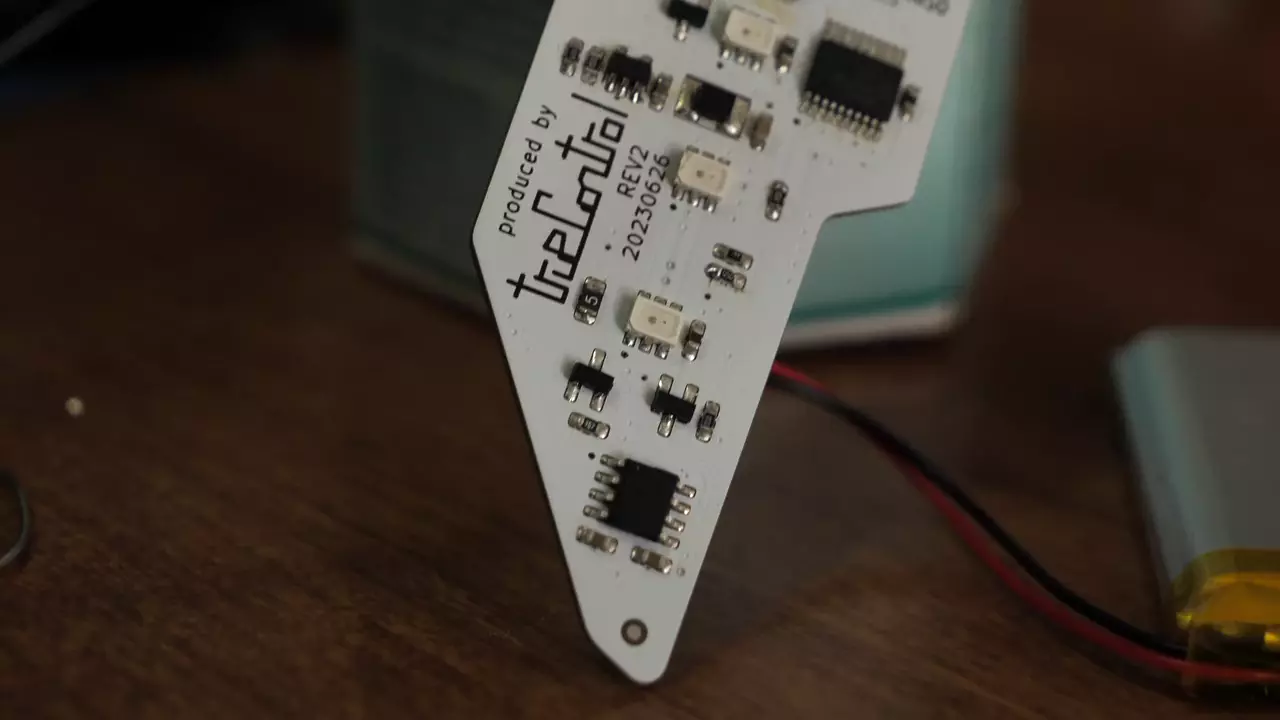
Badge features:
- Has 8x RGBLED (5 front firing, 2 side firing, and 1 rear firing) in 3 configurable zones.
- More than 6 different RGBLED programs
- Programs include accelerometer and power saving programs
- All programs can be configured.
- User adjustable brightness with the press of a button.
- Can power an addon with the LEDs being off.
For more information. see https://dc31.whiskeypirates.com
When firmware updates are available, they will be at the linked website.
Here's the user manual and schematic (schematic link coming soon).
Purchase includes fully assembled Addon Addon, ready to insert into your DC31 badge.
(Assuming you got a real one... it can be convinced to fit into the fake one, but not well...)
Fits all non-fake badge types, though the addon header will be at a different angle depending on the badge.
Optimal angle is attained on the Human DC31 badge.
To insert the Addon Addon into the DC31 badge:
- Insert only the badge portion, letting the battery dangle out the rear
- Slide the Addon Addon into the slot in the badge until the Addon Addon is about to click into place
- Insert the battery now, wire side down, into the slot, making sure it goes into the portion where the battery will fit
- Some people's badges are tighter than others. Inserting the battery may loosen the top plastic. This is normal
- After battery is as far down as it goes, click the Addon Addon into place. Do not put force on the power switch.
- If the front plastic loosened, push it tight into the badge again
To charge the Addon Addon:
- It is best to keep the Addon Addon powered OFF during charging.
- If you want to charge while powered on, it is highly recommended to remove any addons during charging if they sink more than 40mW.
- If you charge while powered on, it is recommended to dim or extinguish the RGBLEDs.
Please note: the power switch is a weak point in the design.
When inserting the Addon Addon into the DC31 badge, do not put pressure on the switch.
If wearing as a badge (who is going to do that now?), be careful as impacts can break the switch.
If hanging on a wall or for casual presentation, the switch should be reliable.
Circuit, layout and design by true
Assembly by true
Code by true
RGB Addon Addon for DC31 Badge
- Brand: trueControl
- Product Code: tc-dc31-aa
- Availability: 13
- $60.00
-
$30.00



